SAP SuccessFactors Employee Central Training In Hyderabad
SuccessFactors Employee Central is an integrated suite of human capital management (HCM)
web-based applications. Employee Central is intended to serve as a company’s HR system of
record by combining SuccessFactors’s core HCM applications including SuccessFactors’ Talent
Management, Workforce Analytics, and Succession Planning software. Because the software is
cloud-based and is updated quarterly, SuccessFactors contends that it can accommodate an
organization’s changing workforce structure better than traditional, on-premises software.
Successfactors Employee Central (EC) provides comprehensive, integrated, searchable people
and organizational information. Information is natively stored in Successfactors so other
modules can access the information. It captures information about a company’s organization,
pay, job structure, and employees. It drives a lot of the information that you see in Employee
Profile and talent information. Employee Central data is smart because it allows you to capture
history, create associations, use effective-dated objects, define automated workflows, and
automatically configure options for on-screen selections.

| Mar-21th | SAT & SUN (8 WEEKS) Weekend Batch |
Timings – 08:30 AM to 11:30 AM (IST) | |
| Mar-19th | MON – FRI (30 DAYS) Weekdays Batch |
Timings – 07:00 AM to 09:00 AM (IST) |
| Mar 21th | SAT & SUN (8WEEKS) Weekend Batch |
Timings – 08:30 AM to 11:30 AM (IST) | |
| Mar 19th | MON – FRI (30 DAYS) Weekdays Batch |
Timings – 07:00 AM to 09:00 AM (IST) |
What are the course objectives?
1. Understand fundamentals of SAP SuccessFactors Employee Central
2. Attain End to end implementation knowledge
3. Gain ability to configure SF Employee Central to meet client’s requirement
4. Will be ready to join any Organization and handle SF EC Implementations
What are the roles and responsibilities and methodology of this module?
2. Workshop on product features to client
3. Explanation of HR Process flows
4. Configuration of Foundation Objects, MDF & Generic Objects
5. Setting up Instances
6. Enabling features in Provisioning
7. Import and Export of Data
8. Process of Unit Testing
9. Configuration movement between the instances
10. Configuring Business Rules & Workflows
11. Security/RBP, setting up Roles & Groups
12. Certification Assistance
13. Preparation of Professional Resume
Who should go for this training
advantages but not mandatory.
2. SAP-HR, SAP-ABAP (HR), SAP HR (Functional), PeopleSoft, Workday HCM Consultants etc
3. HR Domain experienced professionals
4. Support Staff working on HCM modules
What are the skills that you will be learning with this course?
2. Release Management – Upgrades, Bug Fixes, Optins, Universal changes
3. Enhancements / Mini Project Implementation / Change Management
4. Support including Priorities and SLA
What are the prerequisites to learn this course?
Recruitment/Admin/Payroll
2. Basic knowledge in SAP HCM or any HRIS application is helpful
Instructor-led Sessions
Weekday Classes: 30 sessions of 1 hours each.
Real-life Case Studies
Assignments
Lifetime Access
24 x 7 Expert Support
Certification
SAP Trainee.
Forum
Session #1
Why SuccessFactors?
SuccessFactors Core & Talent Management modules Overview
Role of Professional Services Consultant
Session #2
Configuration workbook
Useful URL’s – Launchpad, Community Portal, HCMCloud, help.sap, partneredge
Release Management
Session #3
Implementation Sequence
Introduction to Instance
Introduction to Provisioning
Session #4
Home-page acquaintance
Navigating Main Menu, Welcome Menu
To-Do list, Admin. Tools a glance
Password & Login Policy Settings
Manage Badges
Manage Action Search
Session #5
My favorites list
Search functionality
Session #6
Working with XML pad
Session #6.1
Succession data model
Country-Specific Corporate data model
Country-Specific Succession data model
Session #7
Succession data model
Country-Specific Corporate data model
Country-Specific Succession data model
Session #8
Other FO, Workflow configuration
Other FO, Event reason
Other FO, Dynamic role
Session #9
Company logo, Theme manager
Theme manager, e-mail notifications, etc
Session #10
Personal card in detail
Session #11
Add lower position
Add peer position
Manage position
Session #12
Advanced position management
Session #13
Export employee
Import employee
Manage employee
Session #14
Monitoring Workflows
Creating/Modifying Rules
Session #15
Employee Self Service
Manager Self Service
Data Change workflow
Session #16
User Permissions, Administrator Permissions
Permission Roles, Permission Groups
Manage Security
Session #17
Generic Objects – Cost Centers
Manage Configuration UI
Session #18
Creating Custom Portlets, Views
Configure People Profile
Reports


My Emax training in Employee Central was a very good career decision. It helped me upskill and master one of the top SAP SuccessFactors Module, and Emax is the key to my success.
![]()

![]()
What if I miss a class?
What if I have queries after I complete this course?
Your access to the Support Team is for lifetime and will be available 24/7. The team will help you in resolving queries, during and after the course.
How soon after Signing up would I get access to the Learning Content?
Post-enrolment, the LMS access will be instantly provided to you and will be available for lifetime. You will be able to access the complete set of previous class recordings, PPTs, PDFs, assignments. Moreover the access to our 24×7 support team will be granted instantly as well. You can start learning right away.
Is the course material accessible to the students even after the course training is over?
Yes, the access to the course material will be available for lifetime once you have enrolled into the course.
- BengaluruDelhi
- Kolkata
- Chennai
- Hyderabad
- Pune
- Gurgaon
- Mumbai
- Noida
Comments are closed.




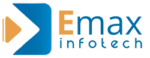
Thank you so much for support during the entire training duration. Never did I get the feeling that I faced any issues with my training thanks to your world-class 24/7 support.